OpenAI recently introduced its latest large language model, GPT-4o, on May 13. Billed as their fastest and most powerful AI model to date, GPT-4o promises to make ChatGPT smarter and easier to use. In this guide, we’ll explore how to use GPT4o and make the most of its advanced features.
What is GPT-4o?
GPT-4o, where “o” stands for “Omni,” is a revolutionary AI model designed to enhance human-computer interactions. Unlike previous models, GPT-4o allows users to input any combination of text, audio, and image, and receive responses in the same formats. This multimodal capability marks a significant leap from earlier models, making GPT-4o a versatile tool for various applications.
The model is accessible to anyone with an OpenAI API account and can be used through the Chat Completions API, Assistants API, or Batch API. Additionally, it supports function calls and JSON mode, and users can start experimenting with it in the Playground. GPT-4o is capable of interacting using text and vision, meaning it can analyze screenshots, photos, documents, or charts uploaded by users and engage in conversations about them. It also features enhanced memory capabilities, learning from previous interactions to provide more personalized responses.
When will GPT-4o be available?
GPT-4o will be made available to the public in stages. Currently, text and image capabilities are being rolled out on ChatGPT, with some services accessible to free users. Audio and video functionalities will be gradually introduced to developers and selected partners to ensure each modality meets safety standards before full release. Initially, when you sign in to ChatGPT, you will access the chat version of GPT-4o, with more advanced functionalities rolling out over the coming weeks, starting with Plus and Team accounts.
Free account users will notice significant improvements as GPT-4o offers better performance than the GPT-3.5 model and enhancements over GPT-4. Users can now run code snippets, analyze images and text files, and use custom GPT chatbots. Mobile users will still have access to the older ChatGPT Voice model until the new version is fully rolled out.
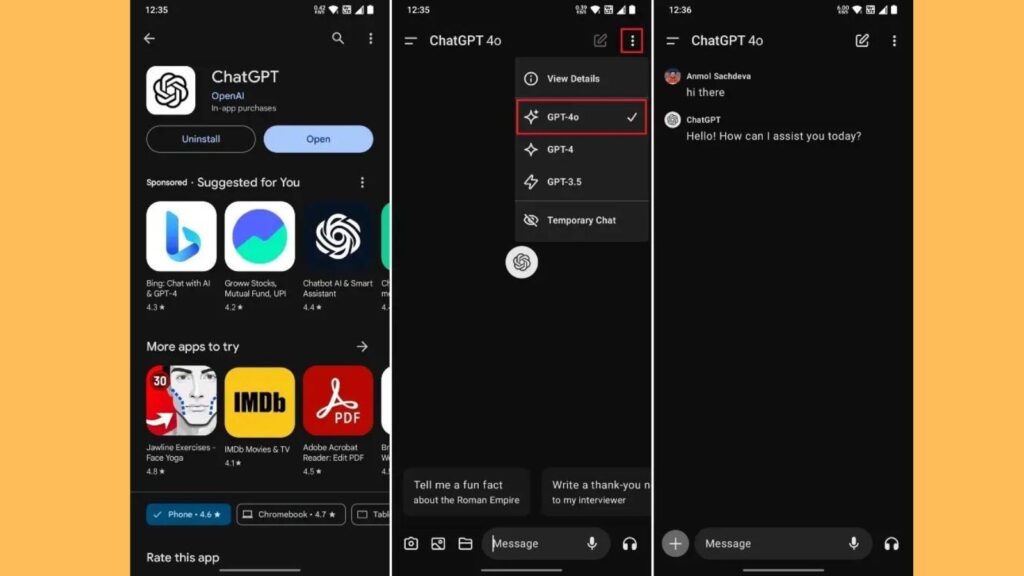
How to Use GPT4o
1. Sign in to ChatGPT
Whether using the paid or free version of ChatGPT, the first step is to sign in. Visit the ChatGPT website or download the app and connect to your account. If you don’t have an account yet, simply sign up.
2. Check Your Model Choices
After signing in, locate the drop-down menu near the top of the screen. This menu lists available models. On the website, it may already show GPT-4o as selected. If GPT-4o doesn’t appear, you might not have access to the model yet. On mobile, it will say ChatGPT 4o in the middle of the navigation bar at the top of the screen if you have access.
3. Start Chatting
If you have access to GPT-4o, start chatting in the same way you would with previous models. Note that there are rate limits, especially on the free plan, meaning you can only send a set number of messages per day. If you reach this limit, you can continue the conversation using GPT-4 or GPT-3.5.
4. Change the Model Mid-Chat
You can switch the AI model during a chat. For instance, if you want to manage your message count with GPT-4o, start the chat with GPT-3.5. Select the sparkle icon at the end of the response, which opens a model menu. From there, choose GPT-4o for more complex queries.
5. Upload Files
With GPT-4o, even on the free plan, you can send files for analysis. These files can be images, videos, or PDFs. Simply upload the file and ask GPT-4o any questions about the content. This feature is particularly useful for tasks that require detailed analysis of visual or textual data.
Also read: ChatGPT 4 for Mac
GPT-4o represents a significant advancement in AI technology, bringing faster and more versatile capabilities to users. Whether you are a free user or a ChatGPT Plus subscriber, learning how to use GPT-4o can greatly enhance your productivity and interactions with AI. By following the steps outlined above, you can start making the most of this powerful new tool.
How to Use ChatGPT 4o on Android and iOS
OpenAI’s latest model, GPT-4o, is now available for early access on Android and iOS devices for ChatGPT Plus users. Free ChatGPT users will also receive access in the coming weeks. Here’s a step-by-step guide on how to use ChatGPT 4o on your smartphone.
1. Install the ChatGPT App
First, download and install the ChatGPT app on your smartphone. You can find the app on both Android and iOS platforms through the following links:
2. Sign In to Your Account
Once the app is installed, open it and sign in with your OpenAI account. If you don’t have an account yet, you can create one within the app.
3. Select GPT-4o
After signing in, tap on the three-dot menu located in the top-right corner of the app. From the menu, choose “GPT-4o” to switch to the latest Omni model.
4. Start Your Conversation
You are now ready to start your conversation with OpenAI’s GPT-4o. Simply type your query or message and enjoy the enhanced capabilities of this powerful AI model.
5. Use Voice Mode Chat
ChatGPT 4o also supports the latest Voice Mode chat, allowing for more natural and hands-free interactions. On Android, however, please note that the Voice Mode does not yet support interruptions, so you’ll need to wait for the model to finish speaking before continuing the conversation.




































































